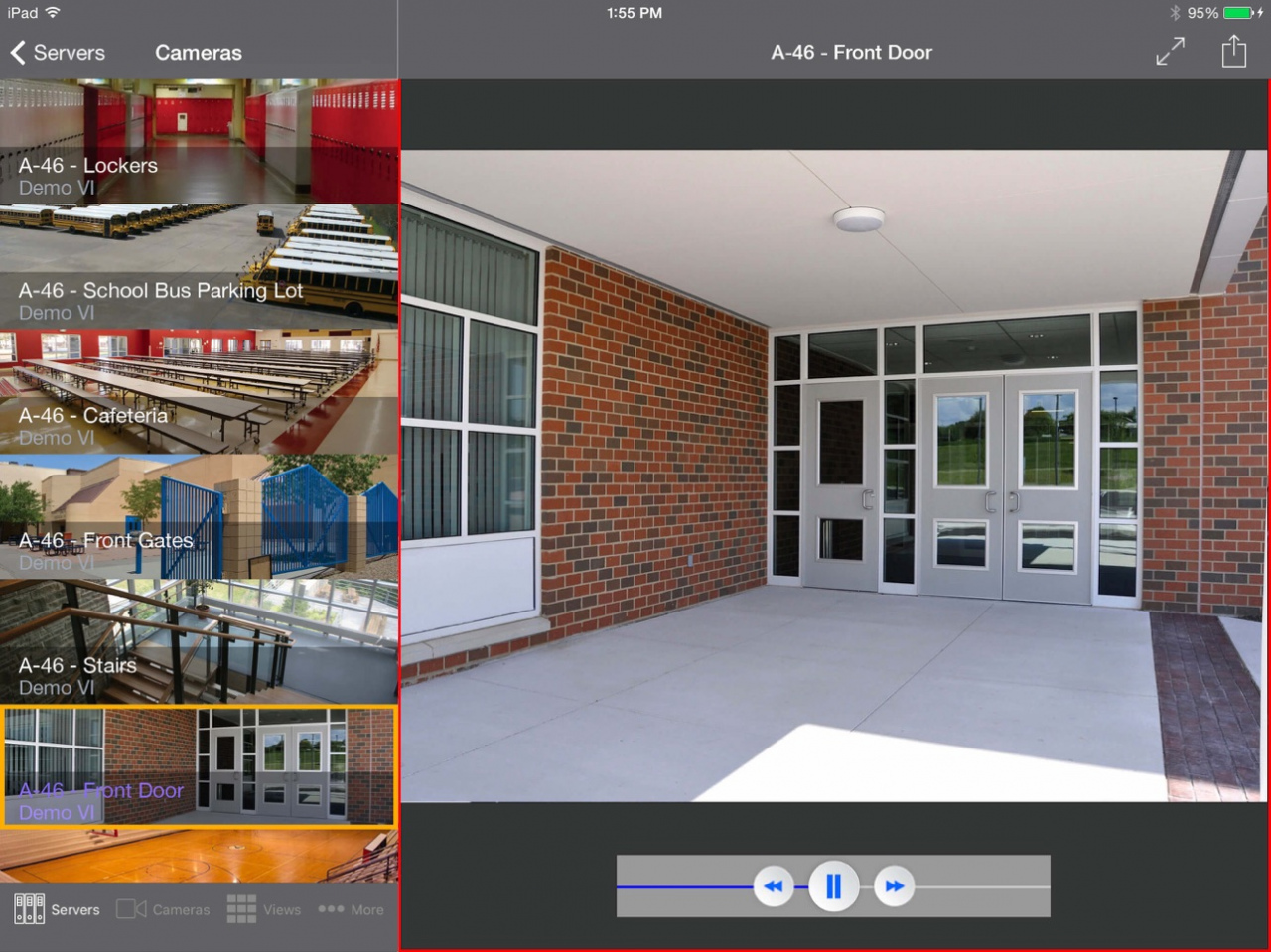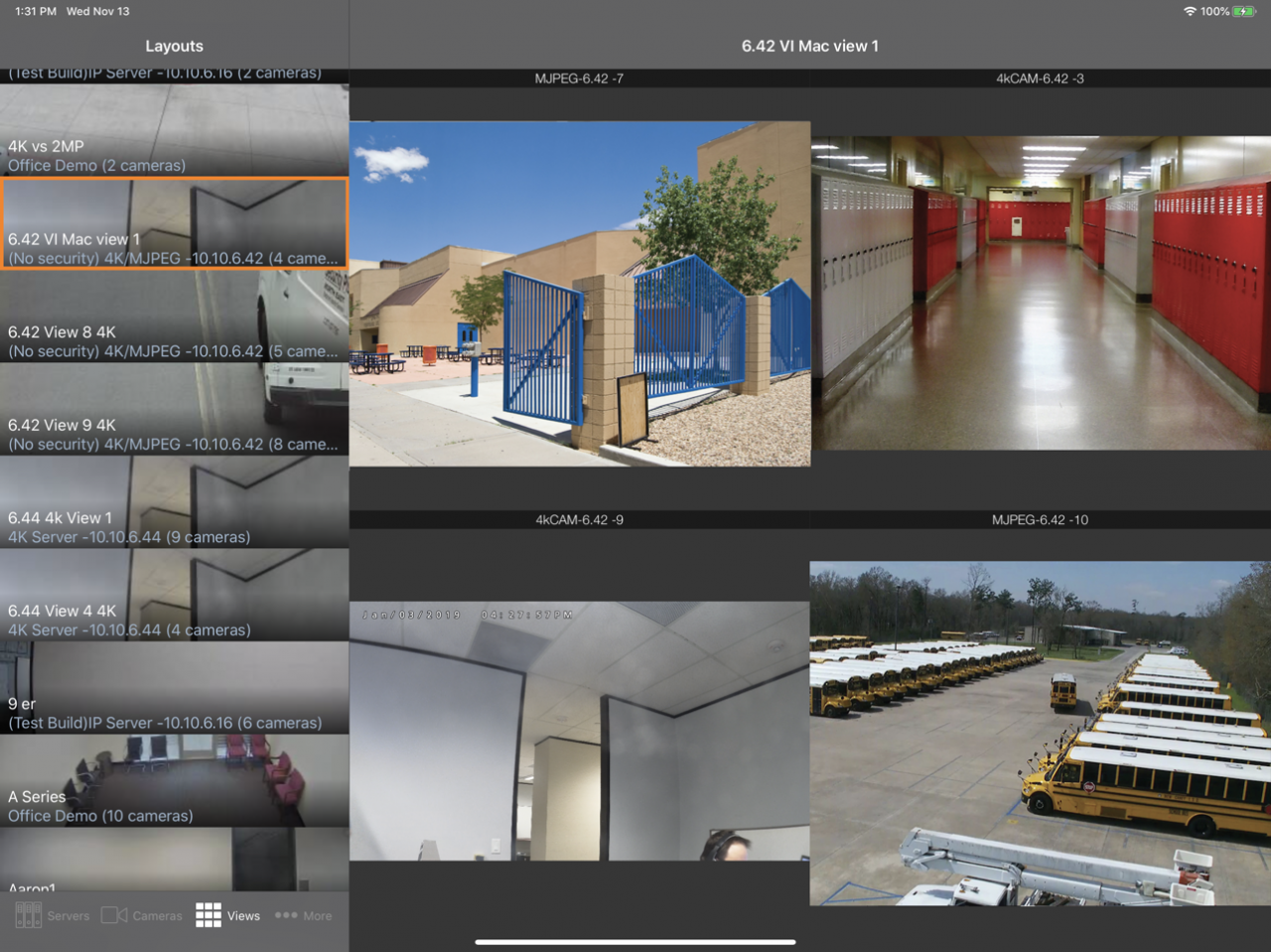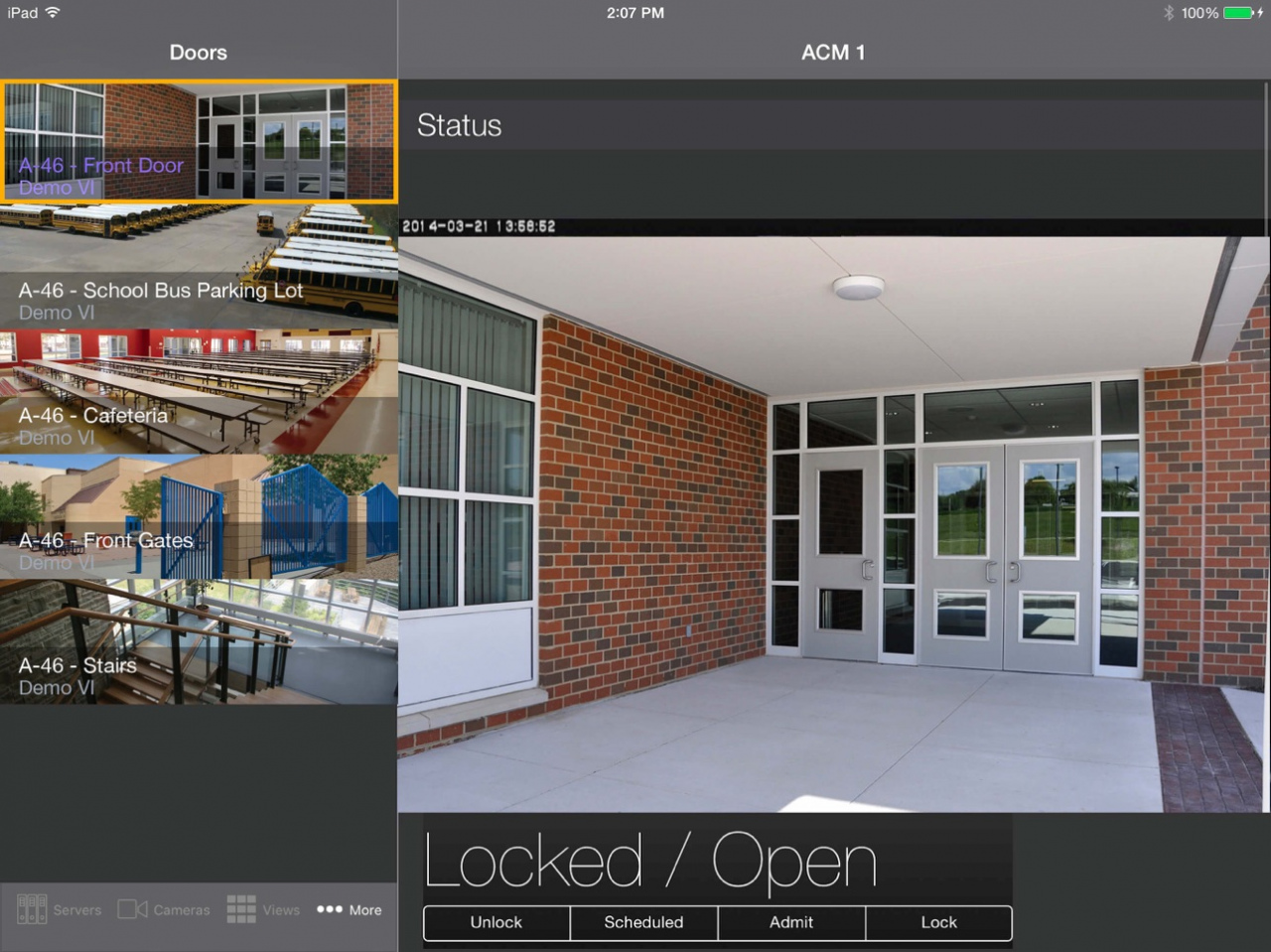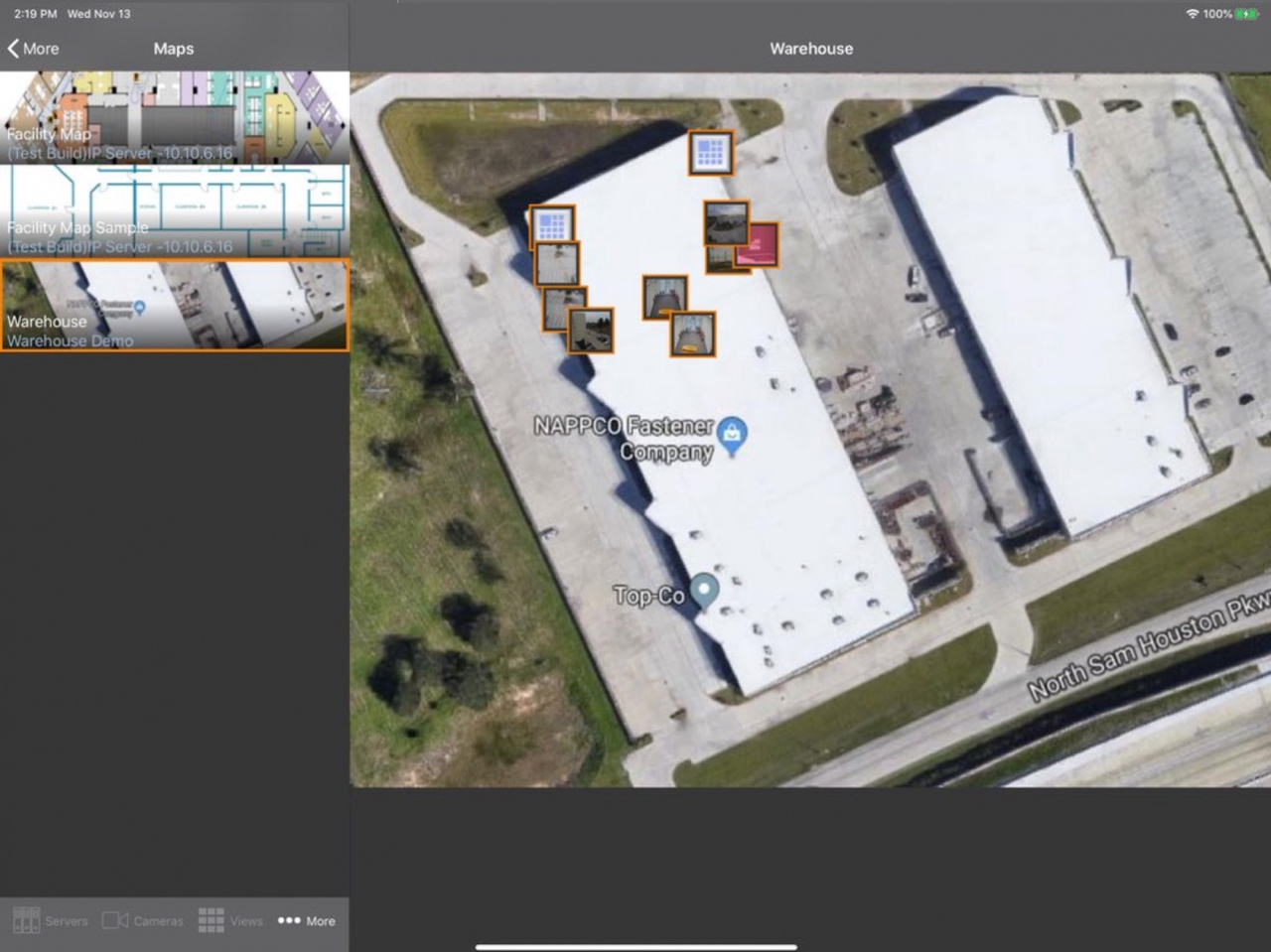VI Mobile 2 3.2.2
Free Version
Publisher Description
VI Mobile 2 is a video management system app that allows authorized "on the go" users to access live and recorded video from any camera on any server. Users can view control PTZ cameras, view full resolution and high frame rates with H.264. The app imports all settings from a single address providing users access to individual cameras or in groups of cameras in pre-defined layouts. Users can save or email snapshots, view recorded images by alarm or specific times and view thumbnails images on facility maps. User access is controlled by the Video Insight Server with robust integration with Active Directory/LDAP users and groups. Access Control allows you to lock and unlock doors, and view entry and alarm history for the doors on your system.
Features:
-View live H.264 streams from your cameras.
-Keep aspect ratio of high resolution images
-Rewind video from live view
-Dynamic image sizing for bandwidth and device capabilities
-Support for public and private IP addresses
-Option to use unique login credentials for each server providing federated login
-Improved recorded video playback, including easier access to motion events and random access to a video file at a specified date and time.
-View multiple cameras in Server defined layouts.
-Automatically load Facility Maps with thumbnail images of cameras
-View Server Statistics such as CPU and memory utilization, and available disk space.
-Lock and unlock doors.
-View entry and alarm history for doors.
We recommend you use this app with the following devices:
- iPhone 6S and newer
- iPad Air 2, iPad 2017, iPad 2018
- iPad Mini 4
- any iPad Pro
Requires Video Insight Enterprise Server version 7.0 or greater. It is recommended that you use server version 7.3.0 or greater.
Jan 26, 2021
Version 3.2.2
Bug fixes.
About VI Mobile 2
VI Mobile 2 is a free app for iOS published in the Screen Capture list of apps, part of Graphic Apps.
The company that develops VI Mobile 2 is Panasonic Corporation of North America. The latest version released by its developer is 3.2.2. This app was rated by 1 users of our site and has an average rating of 4.0.
To install VI Mobile 2 on your iOS device, just click the green Continue To App button above to start the installation process. The app is listed on our website since 2021-01-26 and was downloaded 136 times. We have already checked if the download link is safe, however for your own protection we recommend that you scan the downloaded app with your antivirus. Your antivirus may detect the VI Mobile 2 as malware if the download link is broken.
How to install VI Mobile 2 on your iOS device:
- Click on the Continue To App button on our website. This will redirect you to the App Store.
- Once the VI Mobile 2 is shown in the iTunes listing of your iOS device, you can start its download and installation. Tap on the GET button to the right of the app to start downloading it.
- If you are not logged-in the iOS appstore app, you'll be prompted for your your Apple ID and/or password.
- After VI Mobile 2 is downloaded, you'll see an INSTALL button to the right. Tap on it to start the actual installation of the iOS app.
- Once installation is finished you can tap on the OPEN button to start it. Its icon will also be added to your device home screen.